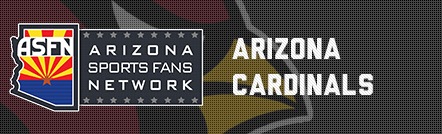Catfish
Registered
- Joined
- Aug 14, 2006
- Posts
- 4,551
- Reaction score
- 64
Can someone teach me how to post quoted remarks from other posters at the beginning of my posts when I am commenting on what that poster said. I like to acknowlege the creator of the post, (and I see it in gray backgound all the time on the site), but I don't know how to do it. Sorry for the ineptitude. PS this can be on a Phone Call if you wish---my cell number is ****. Thanks in advance for your assistance.
Last edited by a moderator: