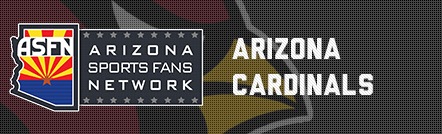Trouble Viewing Panorama?
1. You are probably using a web browser that is not Java Enabled. Please Click Here to go to www.java.com and download this essential web tool.
2. If you are using a java enabled browser and are still having problems, please email us at [email protected]
Button Information
Email favorite seating locations to your friends by clicking 'Email this Panorama to a Friend'. This will send an email, with a personal message and link to your seating section.
Navigating the Seat Viewer
1. The Panoramic Image above loads in two steps. First a viewer is loaded, then the image itself. The first time you load an image always takes a few seconds longer than the subsequent images. The total load time is dependent upon the speed of your Internet connection.
2. If the image takes more than two minutes to load, please try the "Refresh" or "Reload" button on your browser's tool bar.
3. The image is fully loaded when the panorama begins moving on its own. To control the direction and speed of the movement first place the cursor within the image. Next, click and hold the left button on the mouse and move the cursor in the direction you want the panorama to move.
4. The plus (+) sign icon will activate a zoom-in capability while the minus (-) activates a zoom-out capability. Just click the appropriate button then place the cursor within the image. Clicking the left mouse button within the image will start the zooming action. Simply release the mouse button to stop the action.