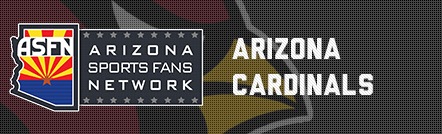jkf296 said:
if you have COX, you can rent theirs for next to nothing
it has a dual recorder - must have.
record 2 shows @ once and watch another recorded show all at the same time.
TiVo does that, too. I have had both and TiVO is, by far, the better choice.
Trying to determine how $15 per month is 'next to nothing'. TiVo is $12.95 per month (or $299 for life), or a little bit closer to 'next to nothing' than the Cox offering. In 20 months of the Cox service, you'd pay $300, so from there on out, the TiVo service is free, if you go lifetime subscription.
With a network connection, it isn't too hard to expand the hard drive capacity of the TiVo, then feed it to other sets in the house. TiVo also offers online scheduling, which means a network connection to the Internet is required. This allows you to program recording of your TiVo while at work or elsewhere, too.
TiVo offers true networking between boxes, too. You can access programs, recorded on one box, to watch on the other.
And, with TiVo, you can transfer your recorded programs to your computer, even a laptop, to watch on the go.
Another cool thing about TiVo is it allows me to easily send photos and other images directly to any television in the house - I can either send them from the computer network or call them up from the TiVo remote. Perfect for showing off digital images without having everyone crowd around a computer monitor.
Hey family! Want to see pictures of our Hawaii vacation? We can see them on a 21" monitor or on the big screen!
Guess which option they invariably choose?
And, once you use the TiVo menu and scheduling, you quickly realize that the Cox offering is a royal pain in the neck; at best, a poor attempt at copying TiVo.
I had TiVo first, but wanted a higher capacity unit. Cox came out with their offering, so I jumped on it - used it for 3 months, to give it a good tryout. No way was I keeping it - it was junk in comparison. I now have two TiVo 140 hour boxes, all connected to my network and can schedule programming from any computer or directly through the TiVo box.
As for the original question, no, there shouldn't be any problems using it on a digi-cable converter.