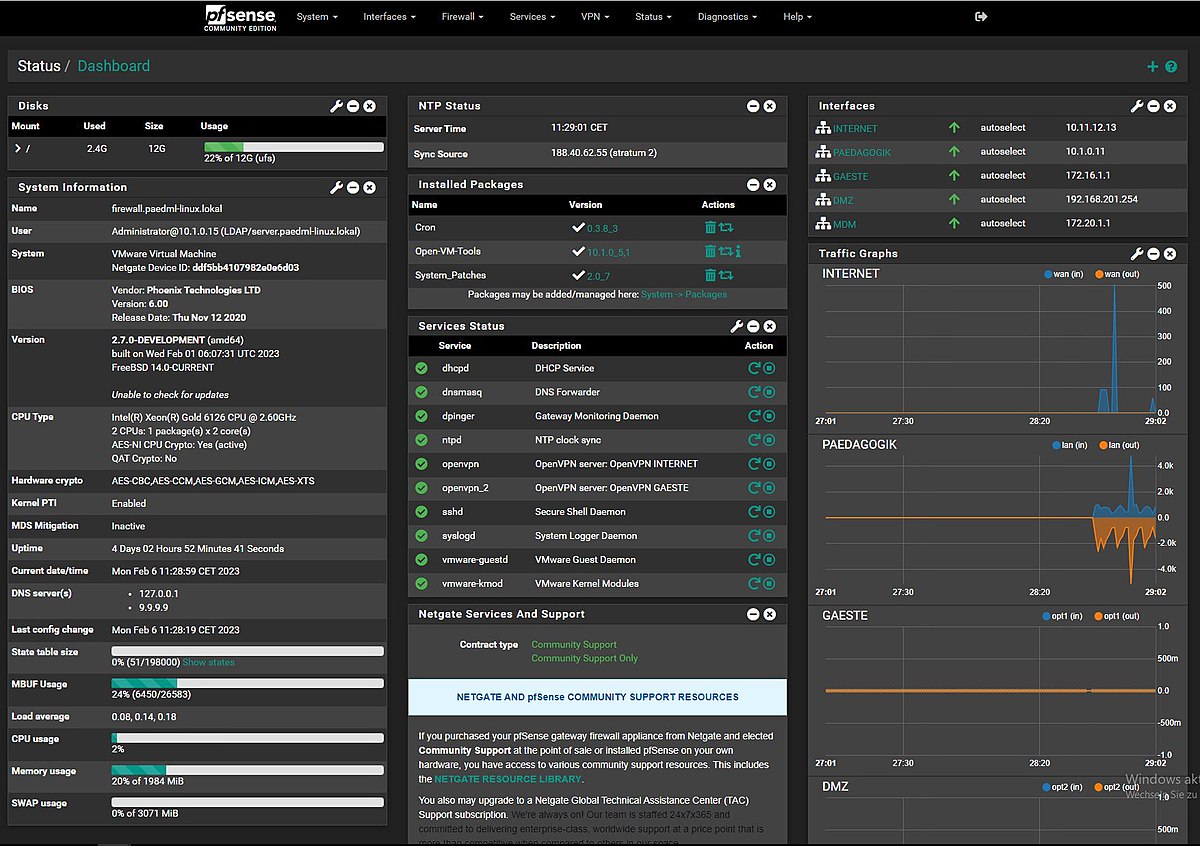So, I'm over 4k sqft on 1/3 acre now and decided I need to update my router. My old one was getting 1mbps in the front yard and iffy connection to my ring doorbells. Also, it was a dual band router.
I recently picked up a tp link ax11000. The connection is about 5x better now and the trip band is giving us about 200 Mbps per Xbox where before one got 200 and one got 40.
I have 500mbps internet. This router gives me 500 upstairs but the Xboxes are downstairs.
I read about mesh networks and don't tend see see good reviews on gaming wifi for them but outside of that they seem the solution.
The ax11000 also let's you add mesh nodes.
I'm not sure if returning this and going for a mesh setup like orbi would be the key or to just add notes to this one. Curious of some opinions if anyone is studied up on the issue.
Things is my favorite website for this type of research but they don't do routers really, at least not in the fashion I need.
I recently picked up a tp link ax11000. The connection is about 5x better now and the trip band is giving us about 200 Mbps per Xbox where before one got 200 and one got 40.
I have 500mbps internet. This router gives me 500 upstairs but the Xboxes are downstairs.
I read about mesh networks and don't tend see see good reviews on gaming wifi for them but outside of that they seem the solution.
The ax11000 also let's you add mesh nodes.
I'm not sure if returning this and going for a mesh setup like orbi would be the key or to just add notes to this one. Curious of some opinions if anyone is studied up on the issue.
Things is my favorite website for this type of research but they don't do routers really, at least not in the fashion I need.